Helpdesk and Support for Eumetsat Elasticity
The following link is the route to customer support for Eumetsat Elasticity customers:
https://jira.cloudferro.com/servicedesk/customer/portal/35
Once there, you will see the main menu:
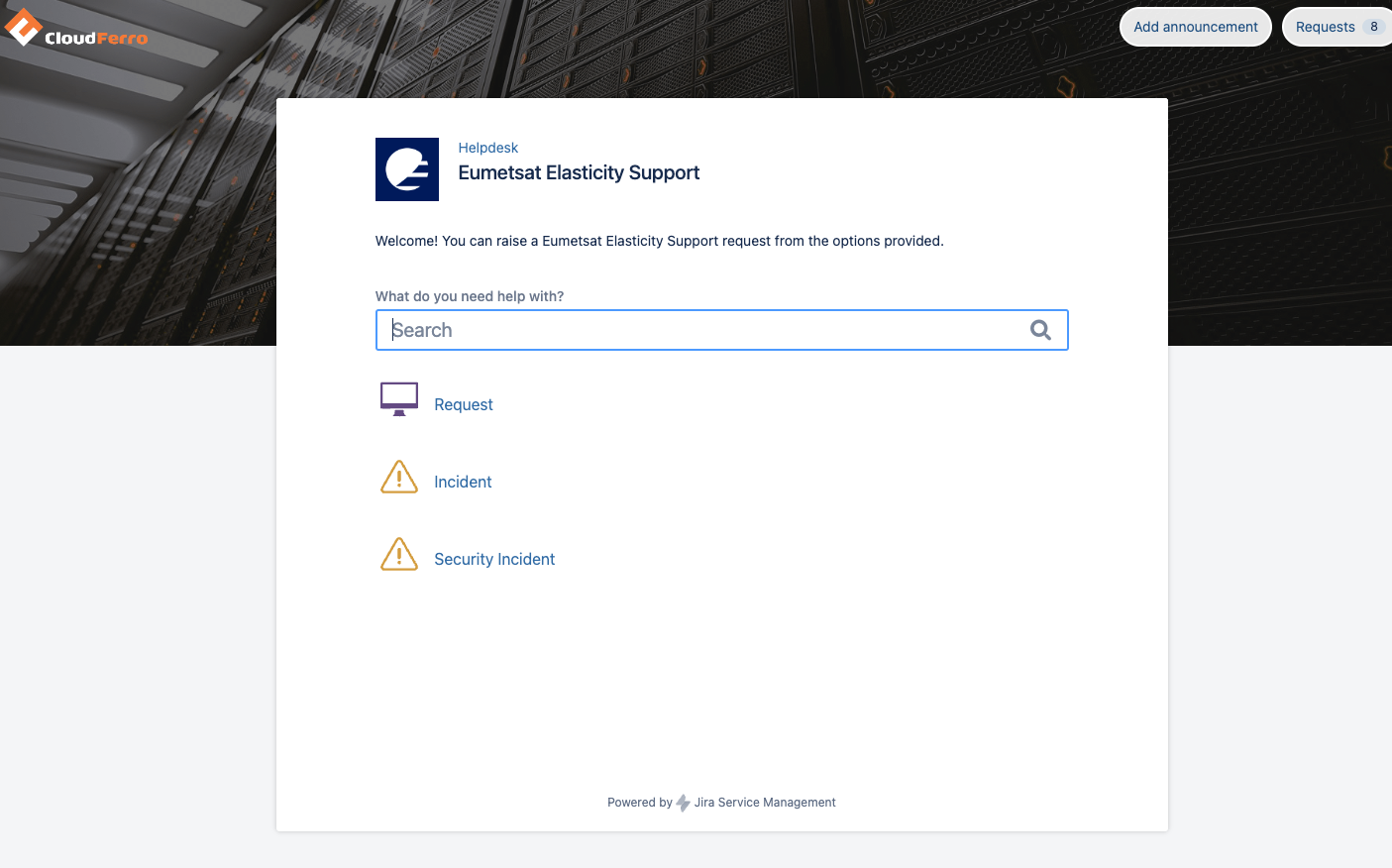
There are three types of help that you can ask for:
Request – General type of questions and support
Use Request option if you want a new feature to be implemented on the site.
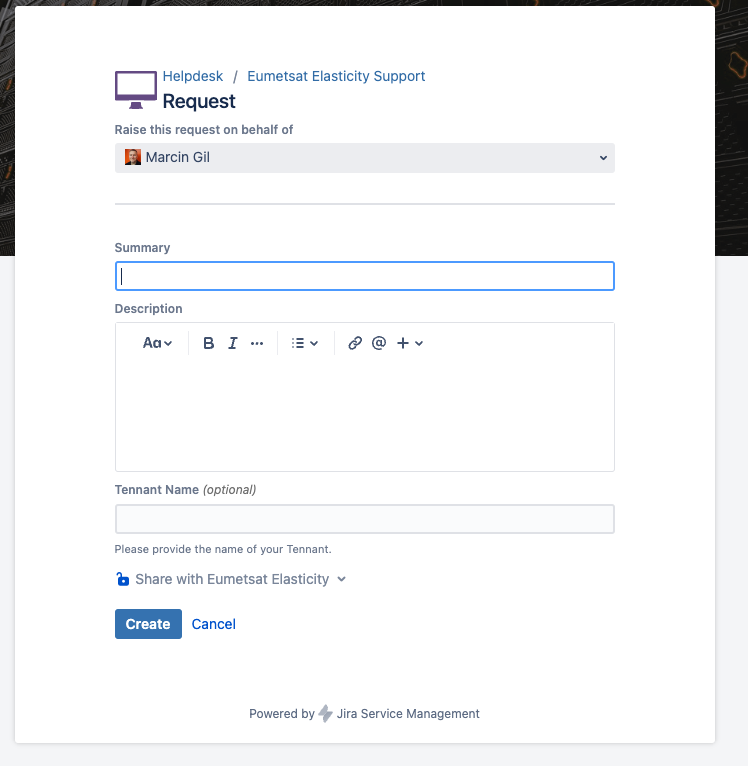
Incident – something is wrong and you want the Support Team to react
Use Incident if one of the pages does not load or if the resources are not available.
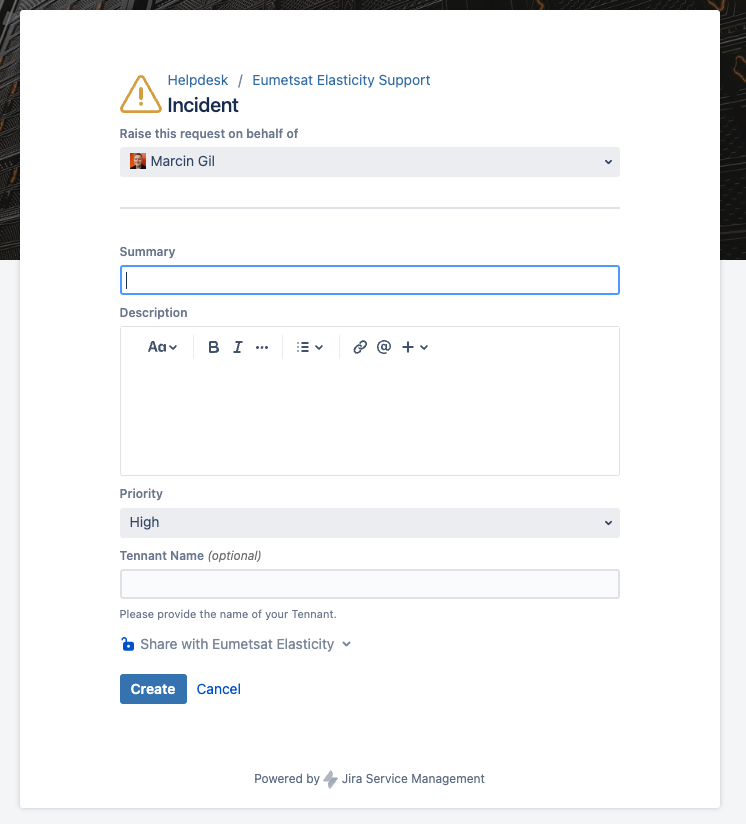
Security Incident – breach of security happened and it needs to be solved.
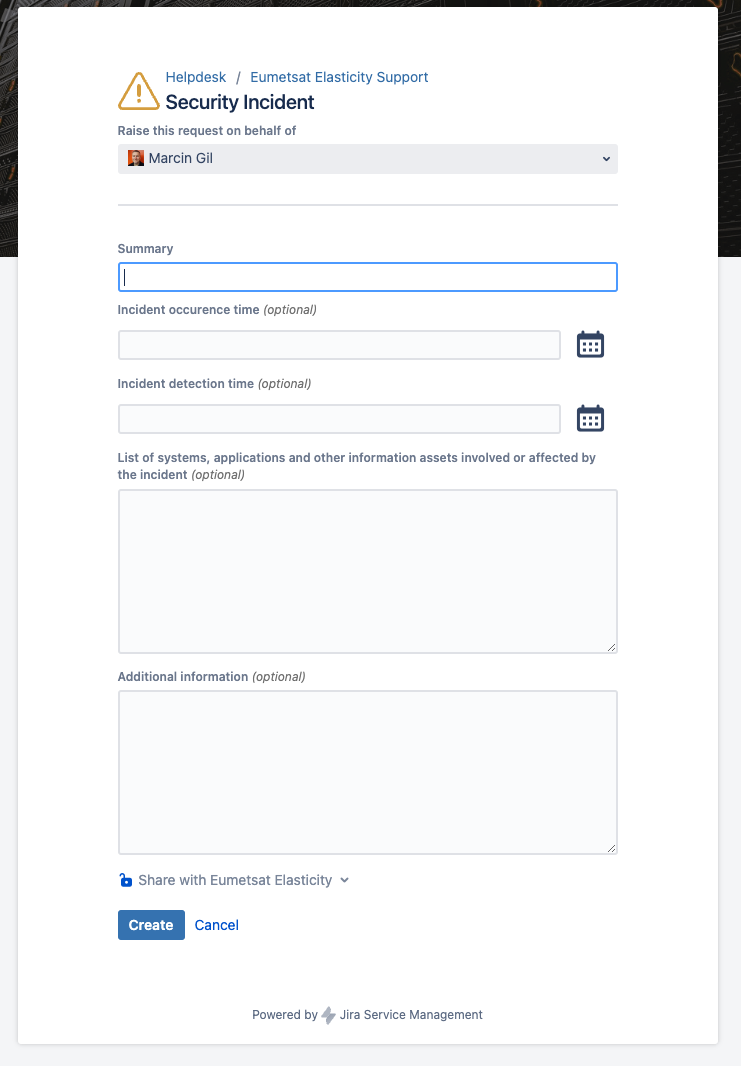
Use Request option if you want a new feature to be implemented on the site.
Use Security Incident if there is a security breach, you want to change access to the site for certain categories of users etc.